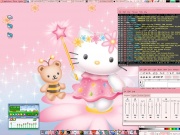PinkHelloKittyDesktop
From ProjectWiki
(Difference between revisions)
(→Bikkuri! bikkuri!) |
|||
| Line 6: | Line 6: | ||
==Bikkuri! bikkuri!== | ==Bikkuri! bikkuri!== | ||
Desktop is made up of a few elements: | Desktop is made up of a few elements: | ||
| − | Firstly is the [http://www.gnome-look.org/content/show.php/bikkuri+UI?content=48968 Bikkuri bikkuri theme]. This is probably the most important part. | + | Firstly is the [http://www.gnome-look.org/content/show.php/bikkuri+UI?content=48968 Bikkuri bikkuri theme]. This is probably the most important part. Download the theme from the the gnome-look site and install per the instructions. ^^ |
==Pastel'd Out Gartoon Icons== | ==Pastel'd Out Gartoon Icons== | ||
Revision as of 22:24, 27 June 2008
How to make a pink herro kitteh desktop
What is it?
Get asked lots about desktop theme so thought to post a sort of how-to. I'm using Gnome and Ubuntu, so if your not, might has some problems.
Bikkuri! bikkuri!
Desktop is made up of a few elements: Firstly is the Bikkuri bikkuri theme. This is probably the most important part. Download the theme from the the gnome-look site and install per the instructions. ^^
Pastel'd Out Gartoon Icons
Secondly is the pastel Gartoon icon set. Modified the original gartoon set to be more pink and cute! :D
You should untar this and place in your ~/.icons directory (or /usr/share/icons/ for system-wide cuteness)
wget http://blea.ch/wiki/images/1/1d/Gartoon-pastels.tar.bz2 tar -jxf Gartoon-pastels.tar.bz2 mv gartoon-pastels .icons/