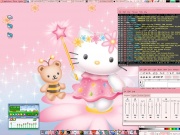PinkHelloKittyDesktop
(→Bikkuri! bikkuri!) |
|||
| Line 17: | Line 17: | ||
mv gartoon-pastels .icons/ | mv gartoon-pastels .icons/ | ||
</source> | </source> | ||
| + | |||
| + | ==Mareen's Print Font== | ||
| + | This really makes it purdy and pleasing to look at. You can download it [http://blea.ch/wiki/images/c/c0/Mareensprint.tar.bz2 here] or execute these shell commands: | ||
| + | <source lang="bash"> | ||
| + | wget http://blea.ch/wiki/images/c/c0/Mareensprint.tar.bz2 | ||
| + | tar -jxf Mareensprint.tar.bz2 | ||
| + | mv mareensprint.TTF ~/.fonts | ||
| + | </source> | ||
| + | |||
| + | ==Gdesklet's StarterBar== | ||
| + | Okais for the docking bar at the bottom i used gdesklet's StarterBar ver 0.31.3, its description is "An eye-candy starter bar for GNOME" and really it is! The icons get bigger as you hover over them and will bounce bounce after you click them. Okais, this section is not going to be in much detail, as installed this over a year ago and kind of forgot how, but... | ||
| + | |||
| + | type this at the terminal window: | ||
| + | <source lang="bash"> | ||
| + | sudo apt-get install gdesklets | ||
| + | gdesklets start | ||
| + | </source> | ||
| + | * Right clicky the puzzle pieces icon that hopefully just appeared in the top right of your top bar, like where the volume control is (this may have changed in newer ubuntus they LOVE to change stuff). | ||
| + | * Select 'Manage Desklets' | ||
| + | * search by catagory it should be under 'Toolbar/Launchers' | ||
| + | * select the starter bar and voila! it should create an empty bar at the bottom of screen. :D | ||
| + | |||
| + | You add new launchers to it using the right mouse button, and clickying 'new starter'. To move the bar around either use the third mouse button (works here) or hold alt and use the right mouse button. I prefer it on the bottom but you can put it on the sides or top if you wish. | ||
| + | |||
| + | You will want to add gdeskets to your startup, so from the system menu click system->preferences->session, select the startup programs tab, click "add" button, and type: | ||
| + | gdesklets restart | ||
| + | |||
| + | in the box, that should make it restart each time. | ||
Revision as of 22:47, 27 June 2008
How to make a pink herro kitteh desktop
Contents |
What is it?
Get asked lots about desktop theme so thought to post a sort of how-to. I'm using Gnome and Ubuntu, so if your not, might has some problems.
Bikkuri! bikkuri!
Desktop is made up of a few elements: Firstly is the Bikkuri bikkuri theme. This is probably the most important part. Download the theme from the the gnome-look site and install per the instructions. ^^
Pastel'd Out Gartoon Icons
Secondly is the pastel Gartoon icon set. Modified the original gartoon set to be more pink and cute! :D
You should untar this and place in your ~/.icons directory (or /usr/share/icons/ for system-wide cuteness)
wget http://blea.ch/wiki/images/1/1d/Gartoon-pastels.tar.bz2 tar -jxf Gartoon-pastels.tar.bz2 mv gartoon-pastels .icons/
Mareen's Print Font
This really makes it purdy and pleasing to look at. You can download it here or execute these shell commands:
wget http://blea.ch/wiki/images/c/c0/Mareensprint.tar.bz2 tar -jxf Mareensprint.tar.bz2 mv mareensprint.TTF ~/.fonts
Gdesklet's StarterBar
Okais for the docking bar at the bottom i used gdesklet's StarterBar ver 0.31.3, its description is "An eye-candy starter bar for GNOME" and really it is! The icons get bigger as you hover over them and will bounce bounce after you click them. Okais, this section is not going to be in much detail, as installed this over a year ago and kind of forgot how, but...
type this at the terminal window:
sudo apt-get install gdesklets gdesklets start
- Right clicky the puzzle pieces icon that hopefully just appeared in the top right of your top bar, like where the volume control is (this may have changed in newer ubuntus they LOVE to change stuff).
- Select 'Manage Desklets'
- search by catagory it should be under 'Toolbar/Launchers'
- select the starter bar and voila! it should create an empty bar at the bottom of screen. :D
You add new launchers to it using the right mouse button, and clickying 'new starter'. To move the bar around either use the third mouse button (works here) or hold alt and use the right mouse button. I prefer it on the bottom but you can put it on the sides or top if you wish.
You will want to add gdeskets to your startup, so from the system menu click system->preferences->session, select the startup programs tab, click "add" button, and type:
gdesklets restart
in the box, that should make it restart each time.