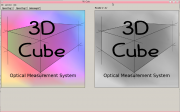3DCube
| Line 20: | Line 20: | ||
In the most basic sense, the system first identifies all straight edges within the image using various filters and the well documented Hough Transform which is able to detect lines even in otherwise cluttered images. Next it finds the largest rectangle formed by these lines and from that the size of the box can be determined in pixels. This combined with height information obtained either via lasers, stereoscopic cameras, or using multiple light sources and shadows can be then used to obtain volumetric information. | In the most basic sense, the system first identifies all straight edges within the image using various filters and the well documented Hough Transform which is able to detect lines even in otherwise cluttered images. Next it finds the largest rectangle formed by these lines and from that the size of the box can be determined in pixels. This combined with height information obtained either via lasers, stereoscopic cameras, or using multiple light sources and shadows can be then used to obtain volumetric information. | ||
| − | The process actually involves about two dozen individual procedures. These procedures and settings may be adjusted in order to allow less or more perfect rectangles to be found. In this way accuracy can be increased depending on the application. | + | The process actually involves about two dozen individual procedures. These procedures and settings may be adjusted in order to allow less or more perfect rectangles to be found. In this way accuracy can be increased depending on the application. Some of these steps may be observed during program's operation such as binary conversion of the image. |
| | | | ||
[[Image:Brooklyn_B.png|150px|center|thumb|Original image of Brookyln bridge ]] | [[Image:Brooklyn_B.png|150px|center|thumb|Original image of Brookyln bridge ]] | ||
| Line 47: | Line 47: | ||
[[Image:Starpnk.png|thumb|Lines found from image.]] | [[Image:Starpnk.png|thumb|Lines found from image.]] | ||
|} | |} | ||
| + | |||
| + | ==Download== | ||
| + | [[Image:3dcubestart.png|thumb|3D Cube's startup screen.]] | ||
| + | 3DCube is written for Windows but will run fine and was even developed under Wine on linux. currently offered in executable format only. The archive contains the .exe as well as several images for testing and evaluation. Any image in .png format may be used. | ||
Revision as of 07:09, 12 January 2009
Image Processing Software
Contents |
What is it?
3D Cube is a system for acquiring measurements from image data. The objective of this project is to quickly determine the volumetric data of an object using high resolution camera with as little operator intervention as possible.
Currently the only supported input format is .png, however the software may be easily adapted to accept images directly from high resolution cameras or video sources.
How does it work?
|
In the most basic sense, the system first identifies all straight edges within the image using various filters and the well documented Hough Transform which is able to detect lines even in otherwise cluttered images. Next it finds the largest rectangle formed by these lines and from that the size of the box can be determined in pixels. This combined with height information obtained either via lasers, stereoscopic cameras, or using multiple light sources and shadows can be then used to obtain volumetric information. The process actually involves about two dozen individual procedures. These procedures and settings may be adjusted in order to allow less or more perfect rectangles to be found. In this way accuracy can be increased depending on the application. Some of these steps may be observed during program's operation such as binary conversion of the image. |
||
Can it find other shapes?
|
It is possible with some reprogramming to allow accepting any numbers of sides, even circles. In some cases, this may slow the process down. The images on the right shows how other images may be detected.
|
||
Download
3DCube is written for Windows but will run fine and was even developed under Wine on linux. currently offered in executable format only. The archive contains the .exe as well as several images for testing and evaluation. Any image in .png format may be used.